If your school has the paid vrsion of MLTV, teachers can record their MLTV lessons/sessions.

- The button in MLTV labelled “Start Recording” will allow you to record, pause and resume a recording.
- End the session by going to the 3 dot menu, top right and clicking ‘End meeting’. If you do not do this is will not record/process
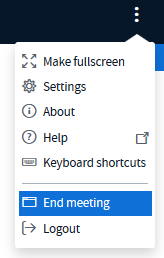
- Confirm that you want to end the session
- After the meeting has been ended properly, it will take a few minutes, up to a few hours, to produce the final recording. Please be patient.
- Once this is done, the next time you click MLTV to enter a room – you will see any recordings listed below the popup to “Join Room”.
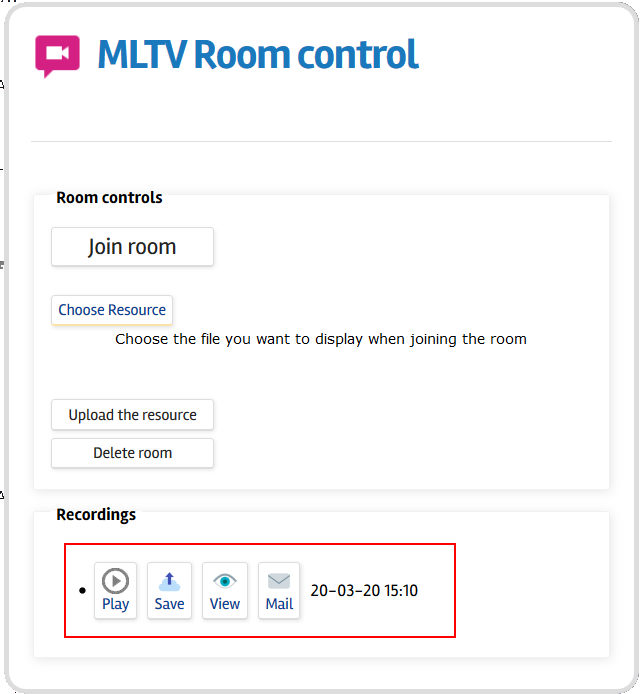
It is possible to:
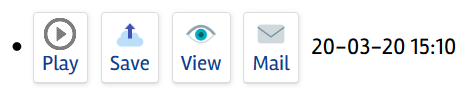
You MUST playback your recordings on Google Chrome, Microsoft Edge or Safari ( Firefox does not play back)
